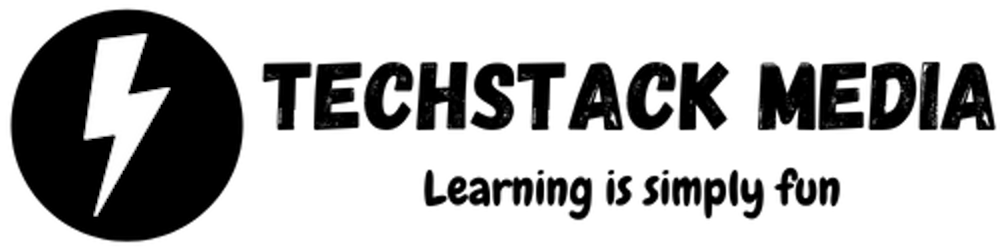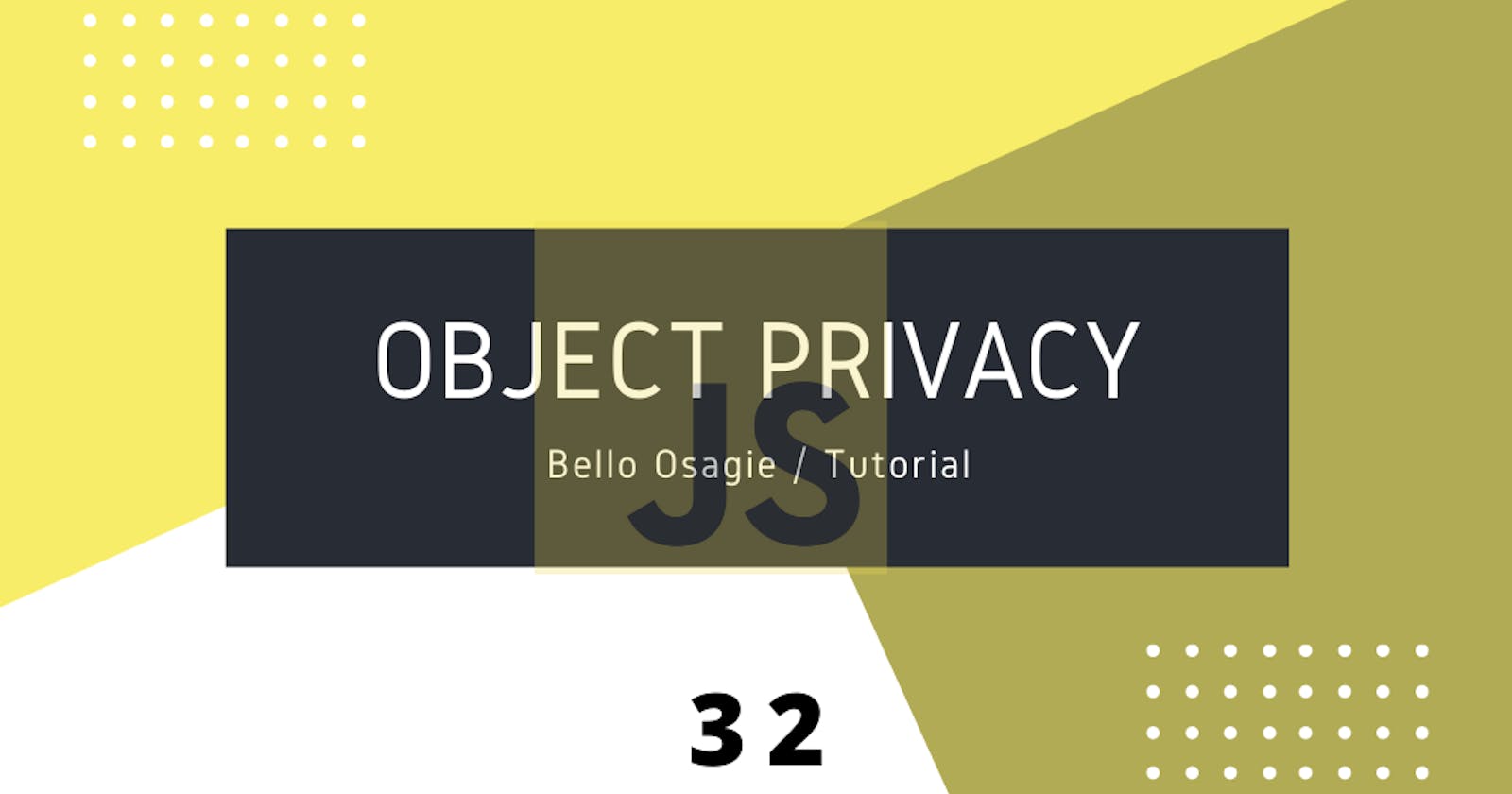An object or properties sometimes shouldn't be altered, accessed, or updated. In such a situation, they should be private.
We can indicate an object or property name is private by prepending an underscore (_) to it.
See the example below:
const bankAccount = {
_accountNumber: 16234950
}
The issue of using _ is that an object or property can still be mutable (changed).
bankAccount.accountNumber = 16224971;
bankAccount.accountNumber; // 16224971
See another example below:
const person = {
name: 'Bello',
set _setPerson(name) {
if (typeof this.name === 'string') {
this.name = name;
} else {
"Give a valid name";
}
}
};
person._setPerson = 'John';
console.log(person.name) // John
The _ only waves a flag to other developers to not alter it.
JavaScript now has a solution, introduced in ES12 (ECMAScript 2021).
Instead of the underscore (_), the hash symbol can be used (#). # is used most of the time in classes.
class Person {
get name() {
return "Bello"
}
set name(value) {}
get #age() {
return 27
}
set #age(value) {}
}
const obj = new Person();
console.log(obj.name, obj.age); // Bello undefined
For the above example to work, you might need to update your browser.
More on classes later.